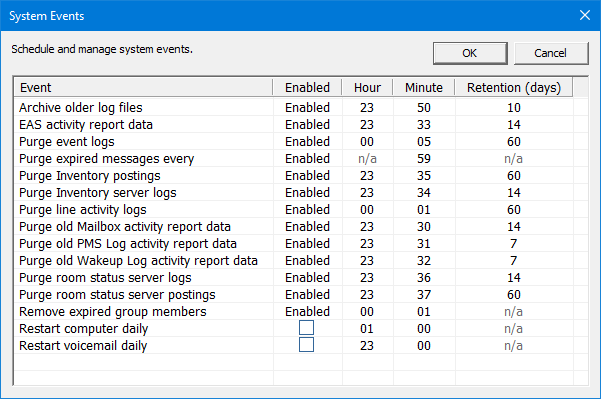Events
The System Events dialog allows you to schedule and manage various system tasks (such as maintenance), as shown below.
Event Settings
The System Events table includes the following information for each event/task:
| Setting | Description |
|---|---|
| Event | Description of the event, including what it does. |
| Enabled | Most events cannot be disabled and will therefore show Enabled in this field. Those which can be controlled by the user will have a checkbox. Check the box to enable the event and uncheck to disable it. |
| Hour | Hour at which the event should be performed, using 24-hour format (e.g., for 1 pm, enter 13). Events that occur more frequently than once per day will have the Hour field disabled. |
| Minute | Minute at which the event should be performed. Events that occur more frequently than once per day will have the Hour field disabled and the Minute field will represent the interval between one instance of the event and the next. |
| Retention (days) | If this is a maintenance event for removing old log or database entries, this field may be set to the number of days to retain the information before it is deleted. Otherwise, it is set to n/a (not applicable). |
| ID | Internal ID used for scheduling the event. Read-only. |
Modify a Setting
For any field that may be edited, simply click on that field in the table and enter a valid value (or, where relevant, click on the checkbox to enable or disable it). Then click OK to save your changes and close the dialog.
Event Types
The following table lists the currently-supported types of events.
| Event | Description |
|---|---|
| Archive older log files | Archives old trace logs. |
| EAS activity report data | Clears old Emergency Alert report logs. |
| Purge event logs | Clears old event report logs. |
| Purge expired messages every | Deletes all messages that have expired. For this event, the Hour and Retention field are not used. The Minutes field is used to specify the frequency in minutes at which the message purge process is run. The retention value for determining when a given message should be purged is configured in the class of service using Mailbox Administration; set the Retention in days field on the Recording property page. |
| Purge Inventory postings | Deletes older Inventory posting report data. |
| Purge Inventory server logs | Deletes older Inventory server log report data. |
| Purge line activity logs | Deletes older line activity report data. |
| Purge old mailbox activity report data | Deletes older mailbox activity report data. |
| Purge old PMS log activity report data | Deletes older PMS log report data. |
| Purge old wakeup log activity report data | Deletes older wakeup report data. |
| Purge room status server logs | Deletes older room status server log report data. |
| Purge room status server postings | Deletes older room status posting report data. |
| Remove expired group members | Removes members of a group mailbox that are considered expired based on the date on which the member was checked in. |
| Restart computer daily | Performs a reboot of the computer at the specified time. |
| Restart voicemail daily | Performs a shutdown of the voicemail service at the specified time. Once the service is fully stopped, it is automatically restarted. |