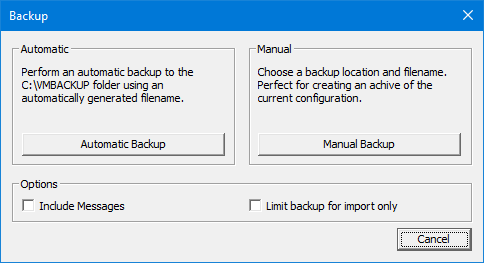Manual Backup
Database export is performed from DV2000 Manager | File | Export | Database.
Export the existing database for either backup or for import on another system.
| Option | Description |
|---|---|
| OK | Click this button to close the application without performing a backup. |
| Automatic Backup | Click this button to create a backup in the default backup folder using an auto-generated filename. |
| Manual Backup | Click this button to select a custom destination folder and filename for the backup. |
| Include Messages | Check this box if you want all subscribers' voice messages included in the backup. This may greatly increase the size of the backup file, as voice recordings do not compress very much. This option must be set/cleared before you click either the Automatic Backup button or the Manual Backup button. |
| Limit backup for import only | The backup file will not backup every setting. This type of backup is designed to create a file to be used as a template for creation of new systems using the Import feature of import. |