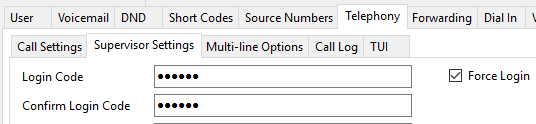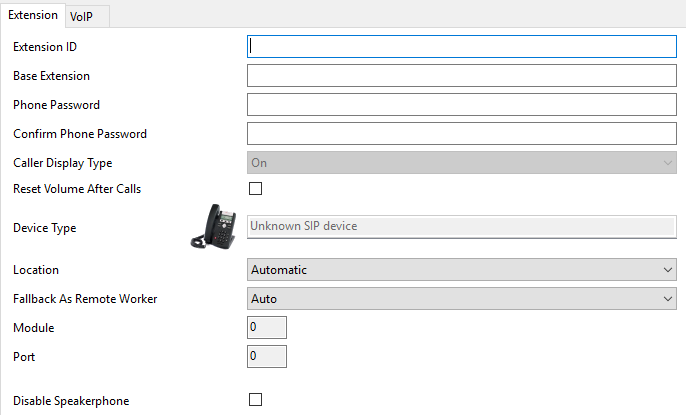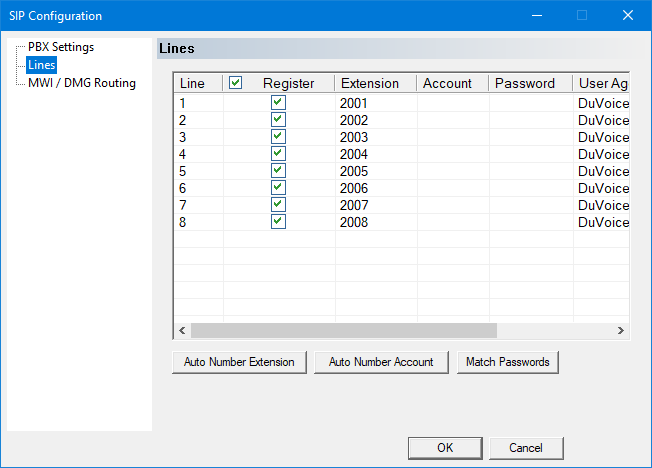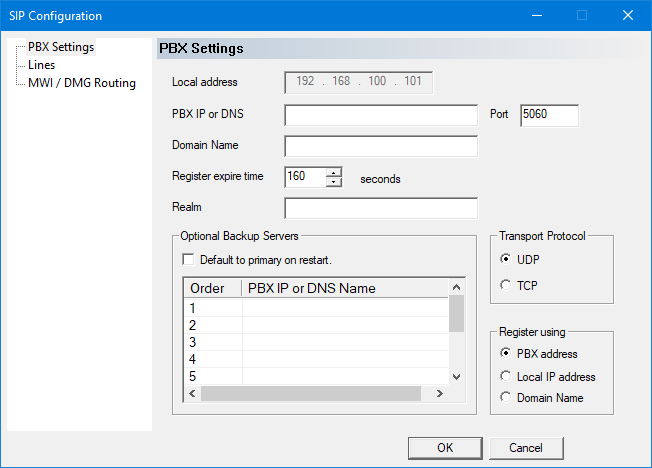IP Office 11 Upgrade
With version 11 of IP Office, Avaya has changed how 3rd party SIP devices register with the PBX and the upgrade does not automatically update the correct settings. Therefore each SIP extension on the PBX must be reconfigured to properly work when using a username and password.
- DuVoice version 6.02.23 and above required for IPOffice v11
IP Office
In previous versions of IP Office SIP extensions used the password field located on the User | Telephony | Supervisor Settings tab. This password and it's associated setting Force Login CANNOT be used.
If Force Login is checked in the user account following an upgrade to version 11 then ALL SIP phones cannot call each other and will be labeled as No User on the PBX.
Previous Setting
New Setting
DuVoice
Using System Configuration verify each line on the DuVoice is configured with the correct password. If the SIP configuration realm is not specified enter ipoffice.
6.02.23 and Above
Lines
PBX
| Setting | Description |
|---|---|
| PBX IP or DNS | Enter the IP address or FQDN of the IP Office. |
| Domain Name | If you chose to use a domain under System LAN1 enter it here. |
| Register expire time | The default setting of 180 allows DuVoice to support older versions of IP Office. However for this version it should be set to 3600 in order to reduce network load. Previous versions of IP Office could not support a value greater than 180. |
| Realm | If you chose to require the DuVoice lines to login enter ipoffice, otherwise leave blank. |
| Register using | If you chose to use a domain on the System LAN1 tab, choose Domain Name, otherwise set to PBX address. |